Google Calendar
Google Calendar is an integral part of the Google Workspace ecosystem, designed to manage your time efficiently and keep your schedule organized. 🗓️ With Google Calendar, users can create, view, and edit events seamlessly. It’s available as a web application and on mobile devices, ensuring that your calendar is always at your fingertips.
Key Features:
– Event Scheduling: Create events with detailed descriptions, set reminders, and invite others to join. You can add video conferencing links, locations, and set event colors for easy recognition.
– Sharing and Collaboration: Easily share your calendar with others to view or edit. Group scheduling allows you to see when your coworkers or friends are available, simplifying the process of planning meetings or gatherings.
– Notifications and Alerts: Stay informed with notifications on desktop or mobile. Customize notification settings to receive alerts via email or pop-up, ensuring you never miss an important event.
– Integration: Seamlessly sync with other services like Google Meet, Gmail, and third-party apps. Calendar events can be created directly from Gmail or connected with productivity tools to streamline your workflows.
Google Calendar is designed to cater to both personal and professional needs, offering an array of options to manage your time effectively. Whether you’re scheduling daily tasks, planning meetings, or coordinating with a team, Google Calendar provides a comprehensive solution for staying organized.