Google Docs
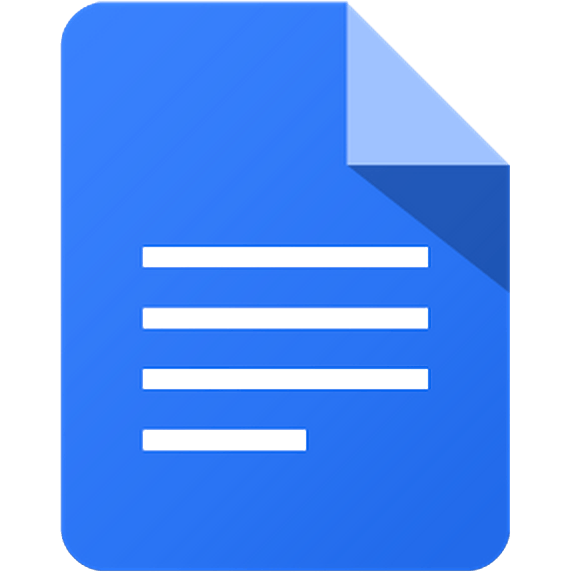
🔍 Google Docs is a versatile online word processing tool developed by Google. It allows users to create, edit, and format documents directly from their web browsers without needing to install any software. As part of Google Workspace, formerly known as G Suite, Google Docs integrates seamlessly with other Google services such as Google Drive for storage, Google Sheets for spreadsheets, and Google Slides for presentations.
🌐 One of the standout features of Google Docs is its collaborative capabilities. Multiple users can work on the same document simultaneously, each person’s changes visible in real-time. This makes Google Docs ideal for team projects, group studies, and business meetings. Users can also comment on and suggest changes to the text, facilitating feedback and discussion directly within the document.
💾 All documents are automatically saved in the cloud, ensuring that users do not lose their work. Additionally, Google Docs supports offline editing; users can access and edit their documents even without an internet connection, and any changes made offline will sync once the device reconnects to the internet.
🔄 Google Docs maintains a history of document edits, allowing users to view and revert to earlier versions if necessary. It also offers robust formatting tools for text, images, tables, and charts, making it possible to create professional-looking documents. Integration with Google Forms further enhances data collection and management capabilities, while add-ons provide extended functionality tailored to specific needs.