Microsoft 365 Email (Outlook)
Microsoft 365 Email, also known as Outlook, is a comprehensive email and calendar software that is part of the Microsoft 365 suite of productivity tools.
🔹 Seamless Email Management: Outlook offers powerful email management features, making it easy for users to send, receive, and organize emails efficiently. With its focused inbox feature, it separates important emails from less urgent ones to help users concentrate on the most critical tasks.
🔹 Integrated Calendar: The built-in calendar in Outlook allows users to schedule meetings, set reminders, and plan their day-to-day activities seamlessly. It supports integration with other calendars, enabling easy sharing of schedules with colleagues, family, or friends.
🔹 Collaboration Tools: Outlook supports seamless collaboration, enabling users to create and share documents through integration with other Microsoft 365 applications like Word, Excel, and PowerPoint. It also facilitates communication and task management through integration with Microsoft Teams.
🔹 Security Features: With advanced security measures, Outlook provides protection against spam, phishing, and malware threats. It ensures encryption and secure access to email accounts, enhancing privacy and data security.
🔹 Mobile Accessibility: Available as a mobile app, Outlook allows users to access their emails and calendar on-the-go, ensuring productivity from anywhere and anytime.
🔹 Customization and Add-Ons: Outlook supports various add-ins and plugins, expanding its capabilities beyond mail and calendar functions, allowing users to tailor the tool according to their specific needs.